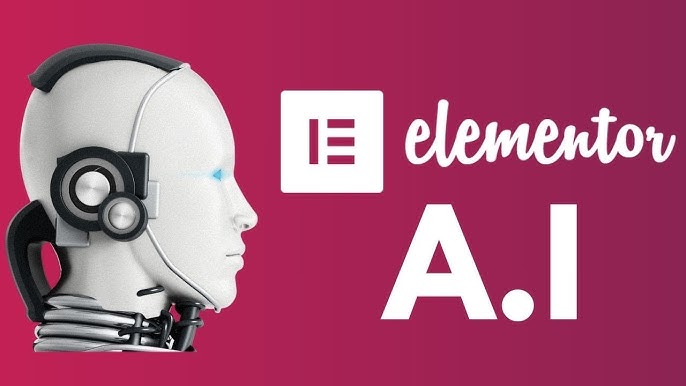Add Elements to Your Website Without Using Additional Plugins
Elementor provides a collection of over 100 widgets that you can use anywhere on your website for various purposes. However, there might be situations when you want to add an element to your website that is not available natively while using Elementor. In such cases, you can use the AI code assistant to create HTML snippets that let you add elements seamlessly to your website.
For example, you can create an HTML snippet that adds a slider to your website, allowing visitors to pick a number from a predetermined range, or embeds a Spotify playlist in your website, while matching it with your website’s design.
Transform the Way You Build Websites with Elementor AI
Elementor AI provides numerous benefits that enhance your website’s content, design, and engagement. With the AI writing assistant, you can create original and high-quality text within seconds and adjust your website’s content to maintain a consistent style that matches your brand. Elementor AI also enables you to make your website multilingual by translating it into any language, allowing you to reach a wider audience.
Additionally, you can use the Elementor AI Code Assistant to create Custom CSS, Custom Code or HTML snippets for a multitude of purposes, such as elevating your website’s design, implementing Google Analytics or adding new elements to your website, that aren’t natively available in Elementor. Elementor AI is available as a free trial on any Elementor plugin or Elementor Hosted website when using Elementor version 3.13 and above. Try it out and let us know what you think, and what unique requests you’ve come up with in the comments below.